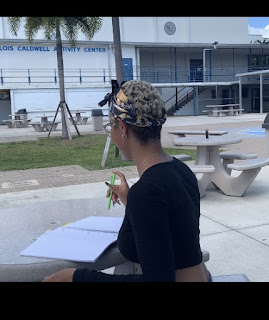CCR Blog: The End Is Here!

Our commercial challenges InkJoy's conventions with the placement of the pens. I could have been more careful with the angles and the placement of the product, as I was in charge of the set and props. For example, in the video, the pens are not all face up with the tips out. However, I spoke one of the other conventions, "drys three times faster than the leading competitors." I also implemented another big convention, the audio. I made sure to have a voiceover, as well as child-like upbeat, happy music. This audio was ultimately on theme with InkJoy, which I think was a good thing. The product represents social groups because the target audience was students and teachers. We had a set of a school and had actors who were students and administrators. My commercial showcases pens in use and why they are the best. My product engages with the audience because it is relatable. It shows actors who look like real people that use the pen. In a school environment, it is to connect ...